Enhance your student's learning experience by integrating meaningful sites and resources to make an even more awesome Thinglink! Smashing apps really pushes innovative thinking.
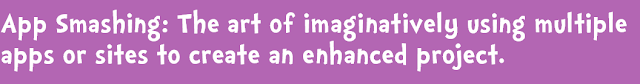
Here are some of my favorite things to link with Thinglink:
The Stars = Guides on the tech tool
Red & Microphone = Examples and possibilities
 As a teacher, you can embed your Thinglink into Schoology discussions, pages and even assessments! Using Thinglink is an engaging and interactive way of providing students with multiple sources and diverse media.
As a teacher, you can embed your Thinglink into Schoology discussions, pages and even assessments! Using Thinglink is an engaging and interactive way of providing students with multiple sources and diverse media.Students can create their own thinglink and share them in a discussion. Or, they can embed their Thinglink as part of their Schoology portfolio!
ProTip: When grabbing the embed code be sure to check the box for iframe embed.
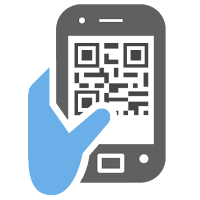
Another option for accessing Thinglink is by copying and pasting your URL into a QR code generator. Thinglink works really well on mobile devices and tablets.

No comments:
Post a Comment