This year, having had Schoology's Enterprise Learning Management System (LMS) in place for a little over a full school year, we're also getting many questions about why we made that choice over the other options out there (we looked at Edu2.0, Edmodo, Canvas, Haiku, and Moodle). So, in the same spirit as the previous post, here are the 5 factors that pushed us to move forward with Schoology. Bottom line: it was a really good choice for us in CCSD.
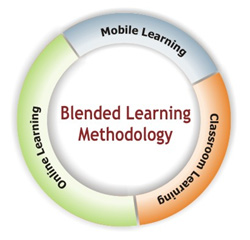 |
| cc image from ja.wikipedia.org |
When we started exploring adoption and implementation of digital learning environments at the classroom level back in 2013, we had basically no adoption at the elementary levels and we had a very small percentage of teachers doing anything beyond basic file uploads. With increased access becoming a reality for all schools with the Chromebook initiative and a district vision that included online learning as an expectation, we needed something that could be easily used by all grade levels and all levels of technology comfort. We also needed something that would help our classroom teachers provide supports for students with special learning needs, options for differentiation, and options to gather their own data to support learning. Of the systems we explored, Schoology's interface was the most intuitive and could help us measure what we value.
 |
| cc photo courtesy of NJLibraryEvents |
As a district, we strongly value our parent community as partners in learning. If our students are engaging in digital learning, we need to make sure that our parents feel included in that aspect as well. If students submit digital work, parents can see what they've done, in addition to being part of the digital classroom. In addition, we wanted the potential to have parent groups using our LMS for their own communication, collaboration, and learning. Our previous LMS was not meeting our needs with our parents -- Schoology provided ways to include parents as learners and participants.
 |
| cc photo courtesy of Tyler89 |
We have a lot of Chromebooks now. But we also have a ton of other devices not only in our schools but also in our community. Our district vision of anytime, anywhere learning required us to take a look at our options and find something that was device agnostic. Schoology's web platform works on all devices, but even better for us, the iOS and the Android app meant that we could leverage mobile devices for students, teachers, and parents. Schoology provided the best fit for our mixed device reality -- and it took the device out of the equation.
4. Collaboration & Sharing Across the District (and More)
One of our district goals was to provide online collaborative environments for working smarter. We needed the ability for grade level teams, PLCs, and/or departments to work and share work with each other across schools. That could involve creating common assessments, having online discussions, debriefing and sharing video content from classroom observations, creating curriculum units, etc. While we wanted flexibility for small groups or large district-level groups, we also wanted the option to share and collaborate with teachers outside of our district. Schoology lets us work and learn together in a larger arena.
 |
| cc photo courtesy of Kim Cofino |
As with anything that impacts learning, PD and ongoing support are major considerations. Providing a district-wide solution meant that we could use varied approaches for PD. It also allowed us to streamline our PD with a train-the-trainer model, provide systemic support across the board, and host content that could be easily shared and aligned with professional learning standards. Another consideration for us was the ability for "non-district" folks to take part in learning. Because Schoology has a free version, we could include people like student teachers, community members, and other guests in our sessions, even though they didn't have district accounts.
I've heard leaders from other districts talk about not having a district-wide LMS and letting teachers make that choice. That might be a great choice for them; however, in our situation, we needed to be sensitive to our goals surrounding equity, opportunity, and access. Ultimately, Schoology has provided a way to meet those goals in our district.
This is cross posted from This Ones Goes to 11.


No comments:
Post a Comment