 Hopefully you had time to fully digest all of the Google tools we showed you last week. As we continue our Google double header, we will explore some new and/or improved Google Extensions to help you score big in the classroom.
Hopefully you had time to fully digest all of the Google tools we showed you last week. As we continue our Google double header, we will explore some new and/or improved Google Extensions to help you score big in the classroom.
Share to Classroom
 For those using Google Classroom, this is a must-have extension. It allows you to push websites to open instantly on your students' Chromebooks or computers. You can also post announcements, create assignments, or save webpages to post to Classroom at a later time. If you haven't tried Google Classroom yet, click here to see some of our past posts and learn about this great Google tool.
Click here to get the Share to Classroom extension.
For those using Google Classroom, this is a must-have extension. It allows you to push websites to open instantly on your students' Chromebooks or computers. You can also post announcements, create assignments, or save webpages to post to Classroom at a later time. If you haven't tried Google Classroom yet, click here to see some of our past posts and learn about this great Google tool.
Click here to get the Share to Classroom extension.
Floating for YouTube
 Floating for YouTube lets you watch any YouTube video in a hover-over window. This means that you can watch your favorite video(s) while working on other things, without having to keep YouTube open and focused in a separate browser tab/window all the time. This is great for class when you want students to take notes while watching a video. Or, at the elementary level, teachers can show a video while having a shared Google Doc of student questions in the background.
Click here to get the Floating for YouTube app and extension.
Floating for YouTube lets you watch any YouTube video in a hover-over window. This means that you can watch your favorite video(s) while working on other things, without having to keep YouTube open and focused in a separate browser tab/window all the time. This is great for class when you want students to take notes while watching a video. Or, at the elementary level, teachers can show a video while having a shared Google Doc of student questions in the background.
Click here to get the Floating for YouTube app and extension. 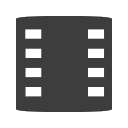 Screencastify is a simple video screen capture for Chrome. It allows users to add audio and video of themselves talking while showing the screen, so it's great if you want to create material to flip your classroom. Students can also create using Screencastify, so they could use it to show their thinking or learning to you and/or the whole class. Click here to get the Screencastify extension.
Screencastify is a simple video screen capture for Chrome. It allows users to add audio and video of themselves talking while showing the screen, so it's great if you want to create material to flip your classroom. Students can also create using Screencastify, so they could use it to show their thinking or learning to you and/or the whole class. Click here to get the Screencastify extension.Google Keep
 If you aren't familiar with Google Keep, click here to read our blog post about it and learn more about this great app. If you are already using Google Keep, then you will definitely want to check out their Chrome extension, so you can quickly save items you come across to Keep. Everything you add will sync across all devices and platforms. You can add notes and labels to items you save quickly and easily with this extension. Click here to get the Google Keep app and extension.
If you aren't familiar with Google Keep, click here to read our blog post about it and learn more about this great app. If you are already using Google Keep, then you will definitely want to check out their Chrome extension, so you can quickly save items you come across to Keep. Everything you add will sync across all devices and platforms. You can add notes and labels to items you save quickly and easily with this extension. Click here to get the Google Keep app and extension.
We hope you enjoyed our double header of new and improved Google tools. Next week's post will cover one more amazing tool that Google recently released: Google Cardboard.
No comments:
Post a Comment